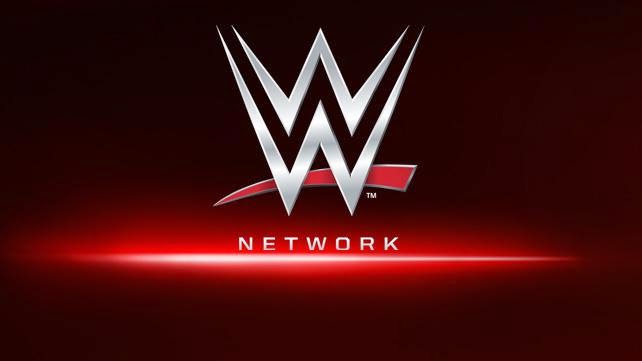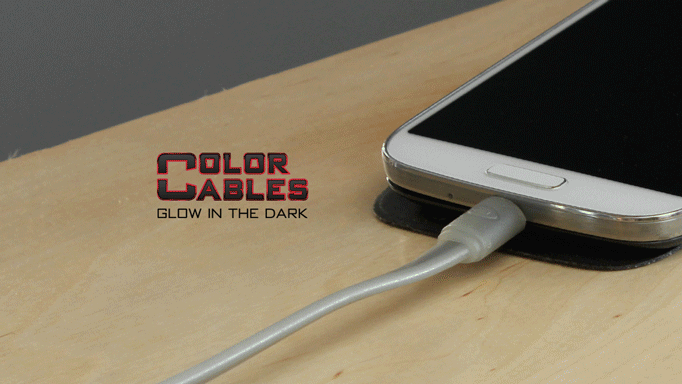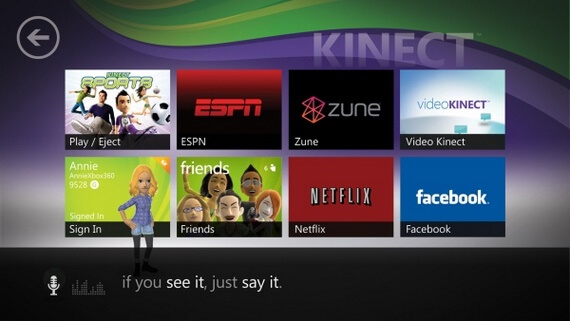Fugoo Bluetooth Speaker Review
/Hey O&G fans, we met some great companies at this years CE NYC 2015. One of these great companies are the makers of the FUGOO portable Bluetooth Speaker. There are many portable outdoor speakers out now, many are very bulky to improve durability and battery life. FUGOO has made a speaker that can withstand the elements and portable.
The FUGOO Bluetooth speaker has become my favorite piece of tech, thanks to its combination of sound quality, battery life and price. The speakers are water proof, has different accessories, and a choice of 3 different cover styles to fit your activities.
Design
At 7.75 x 2.9 x 2.3 inches, the Fugoo Tough is considerably smaller than many other outdoor speakers. They also make a XL Style version for those who want a bigger speaker, Measuring 11.3 x 3.8 x 4.5 inches, the Style XL is considerably bigger than the portable version I have.
Weatherproofing
An IPX67 rating indicates that the speaker is dustproof, and you can submerge it for up to 30 minutes in 3 feet of water. As a test me and member of the site put the speaker in a bowl of water and it did not miss a beat. The speaker even continued to play under water (Sound was a bit muffled, but it still played). This is great for anyone who love the beach or being poolside.
Sound Performance
The most important factor when choosing a speaker is the quality of sound. The FUGOO speaker delivers excellent sound, sound I couldn't believe could come from a speaker of it's size. You can see the 6 speakers through the grilles on the device, 2 speakers on the front and back, and one on each of the sides. When listening to music, you do not need to worry about which way the speaker is facing. It plays great sound quality in every direction.
Speaker Covers
The speaker I have came with 2 covers, the sport and style covers. both covers look great and are worth the price.
Sport Cover
Style Cover
It also has a Tough case for outdoors and people who are into extreme sports.
Tough cover
The FUGOO Bluetooth speaker is the best portable speaker on the market right now for it's size and price. It ranks up there with the Bose Soundlink Mini, Beats Pill, and JBL Pulse. I would recommend this speaker to anyone looking for something affordable and durable with great sound.
See it in action here with Justin trying it and out.